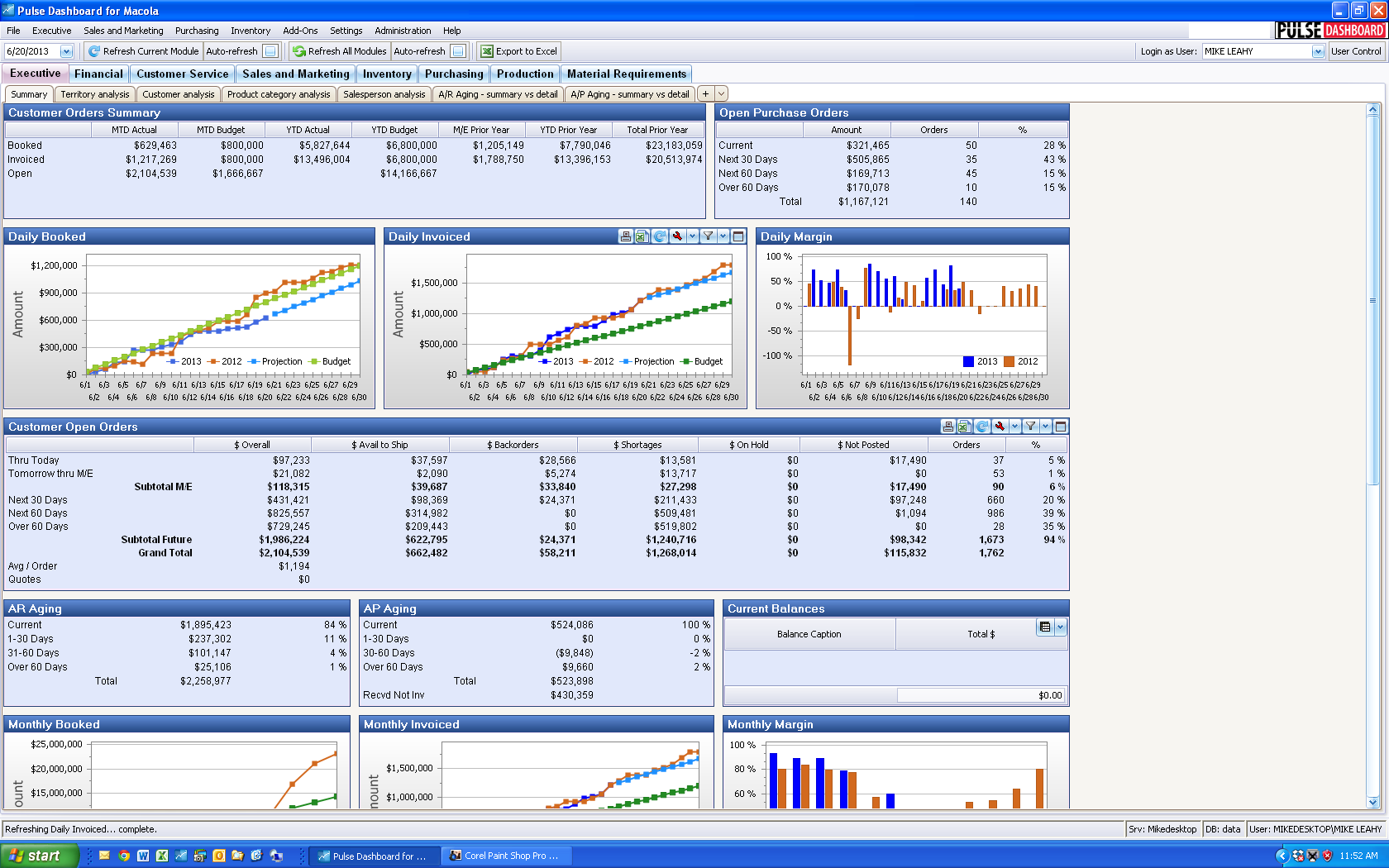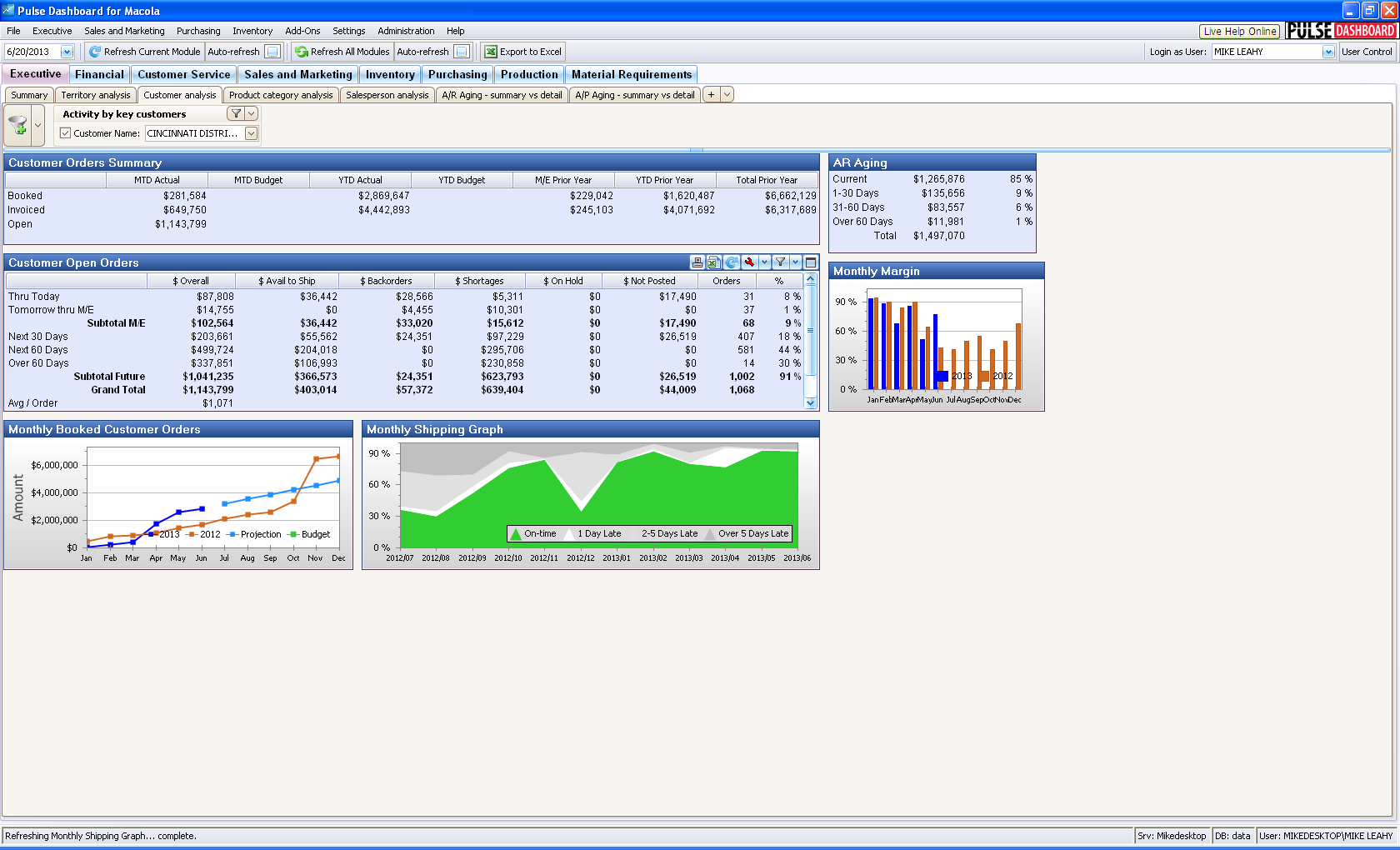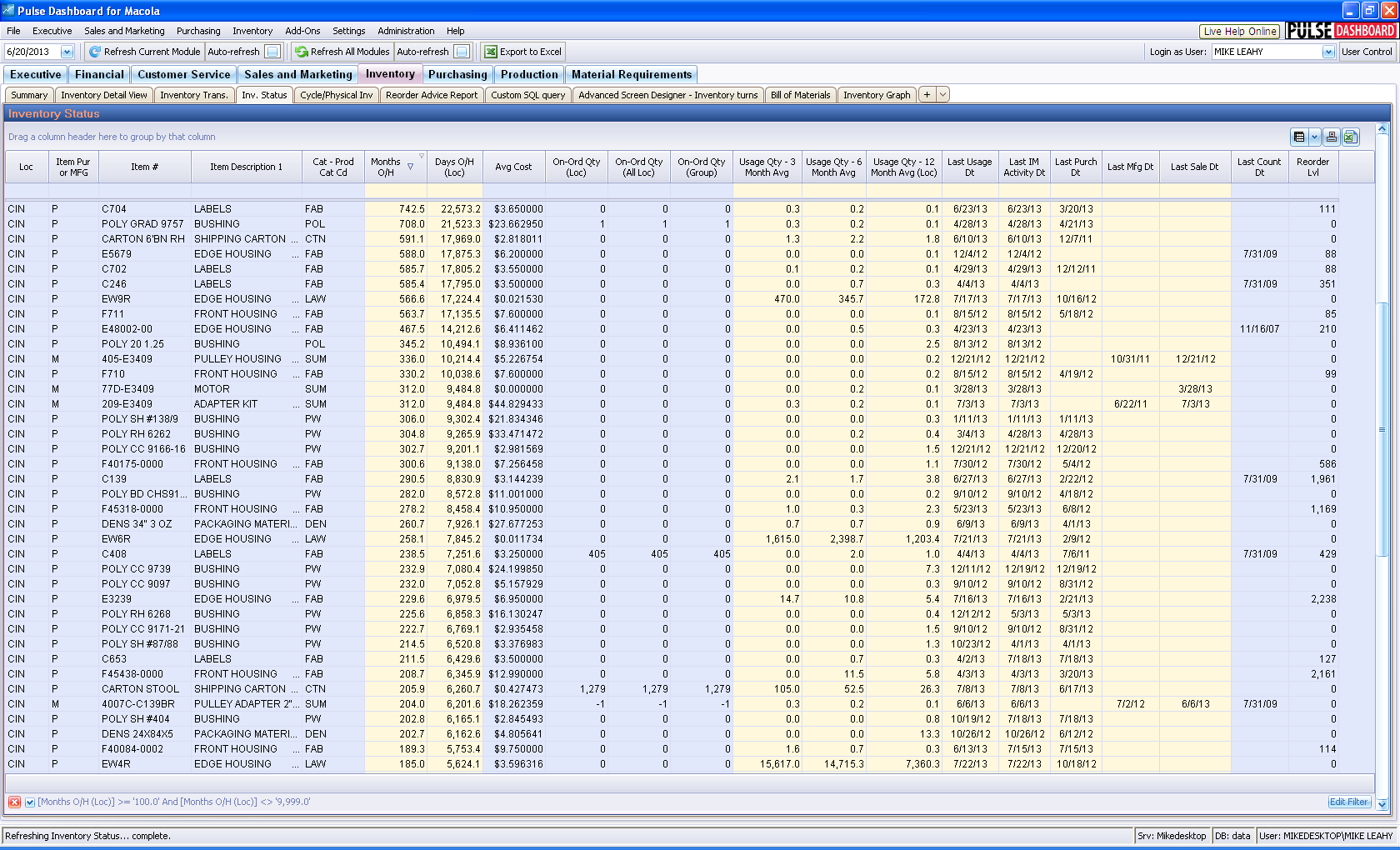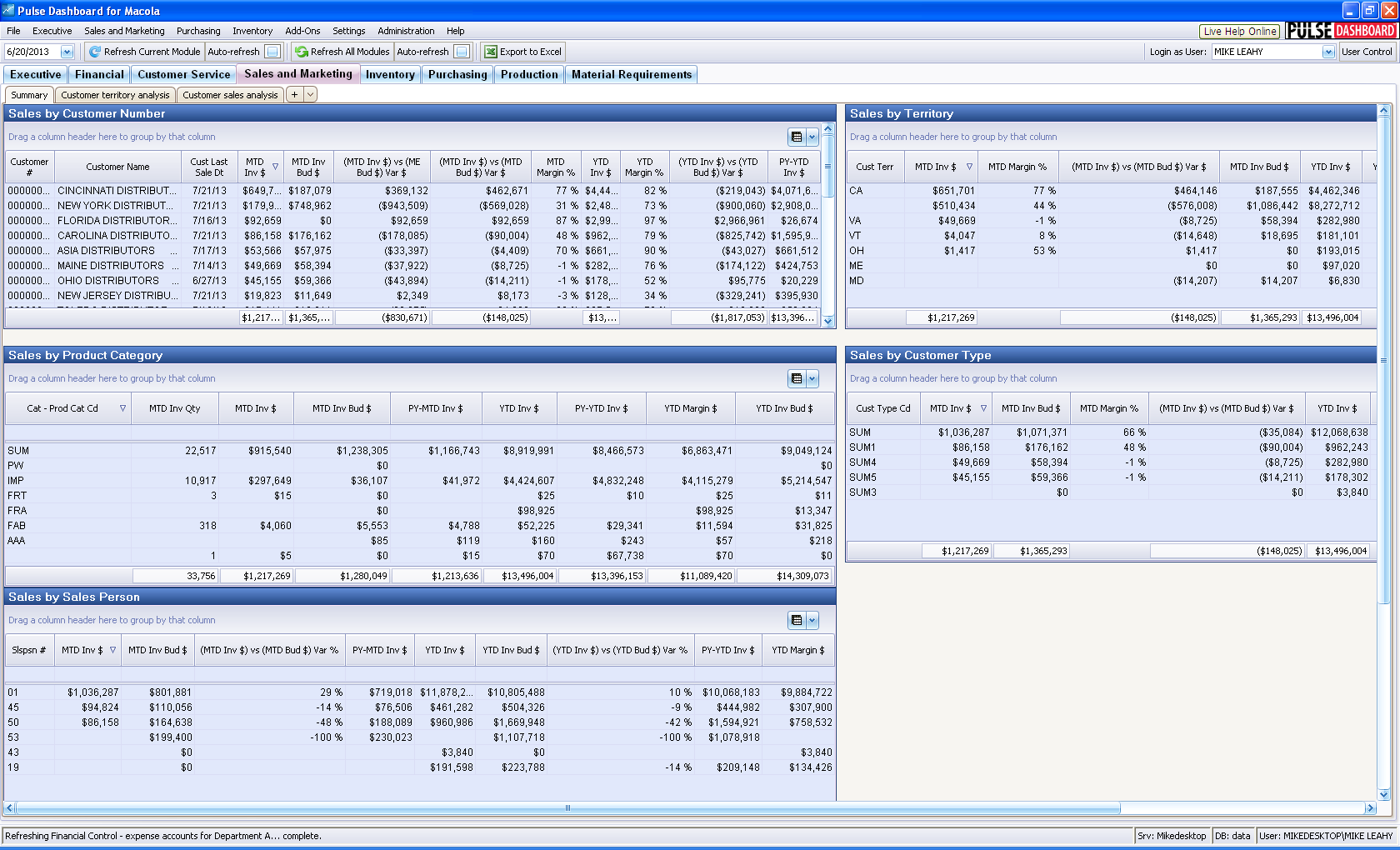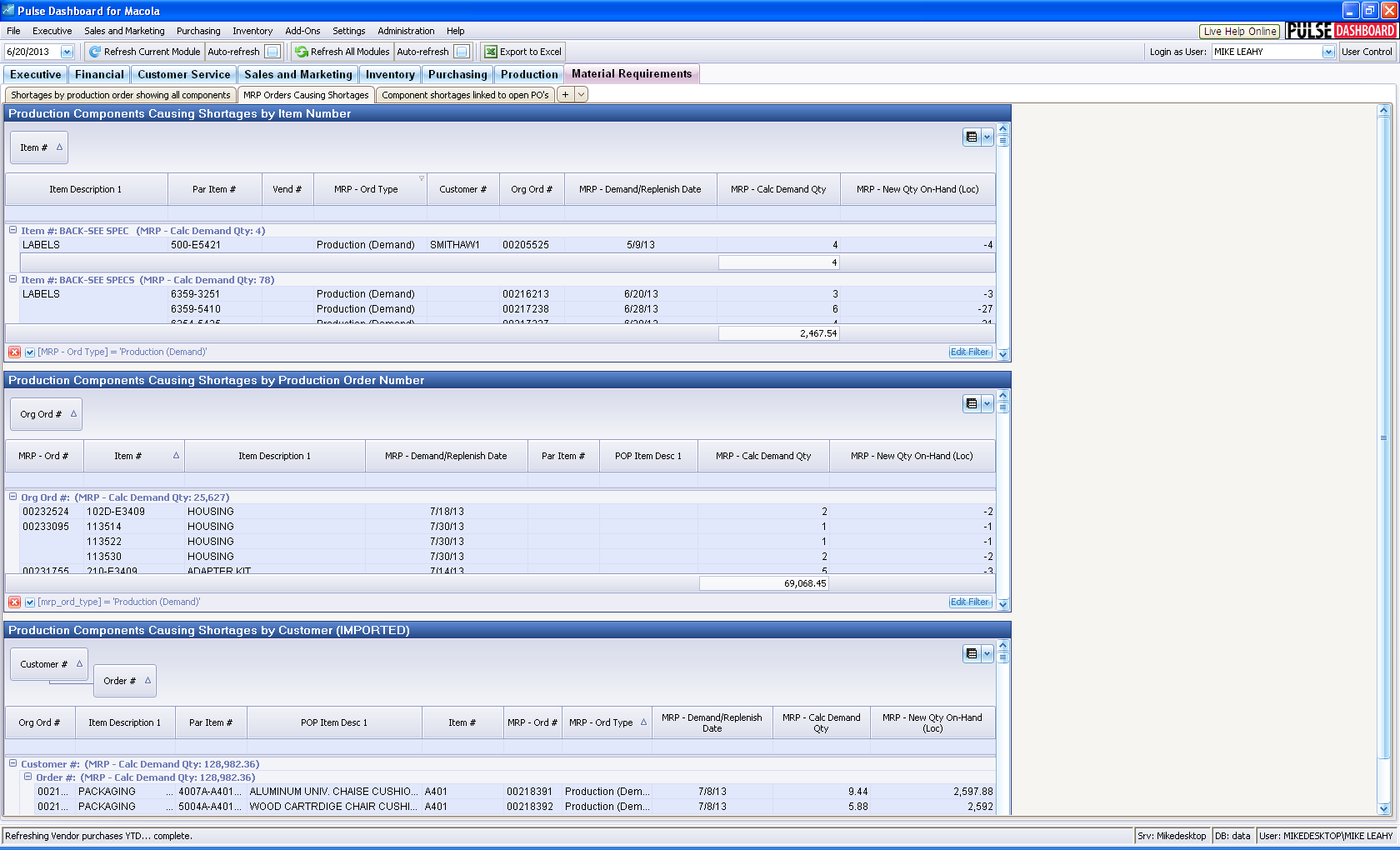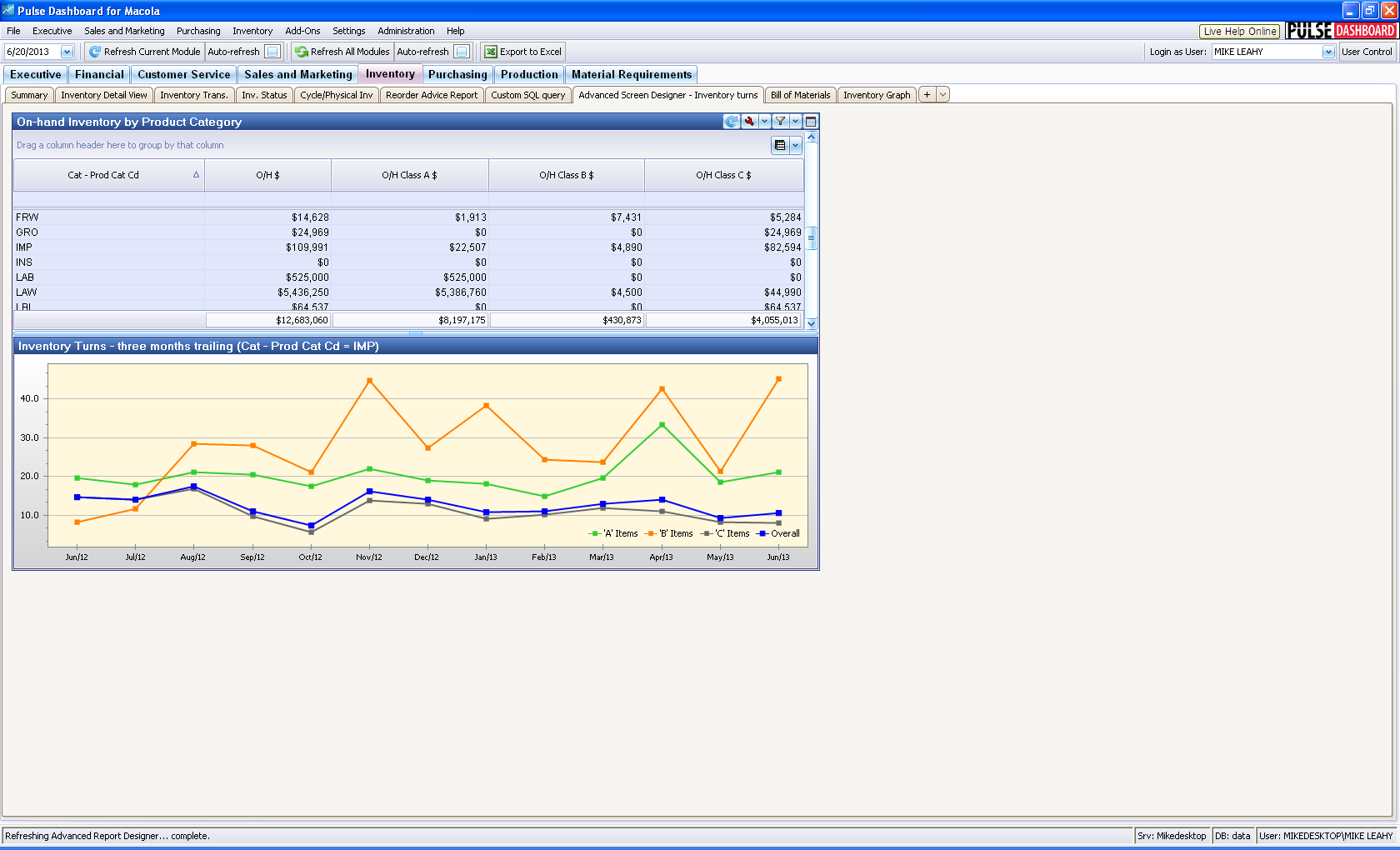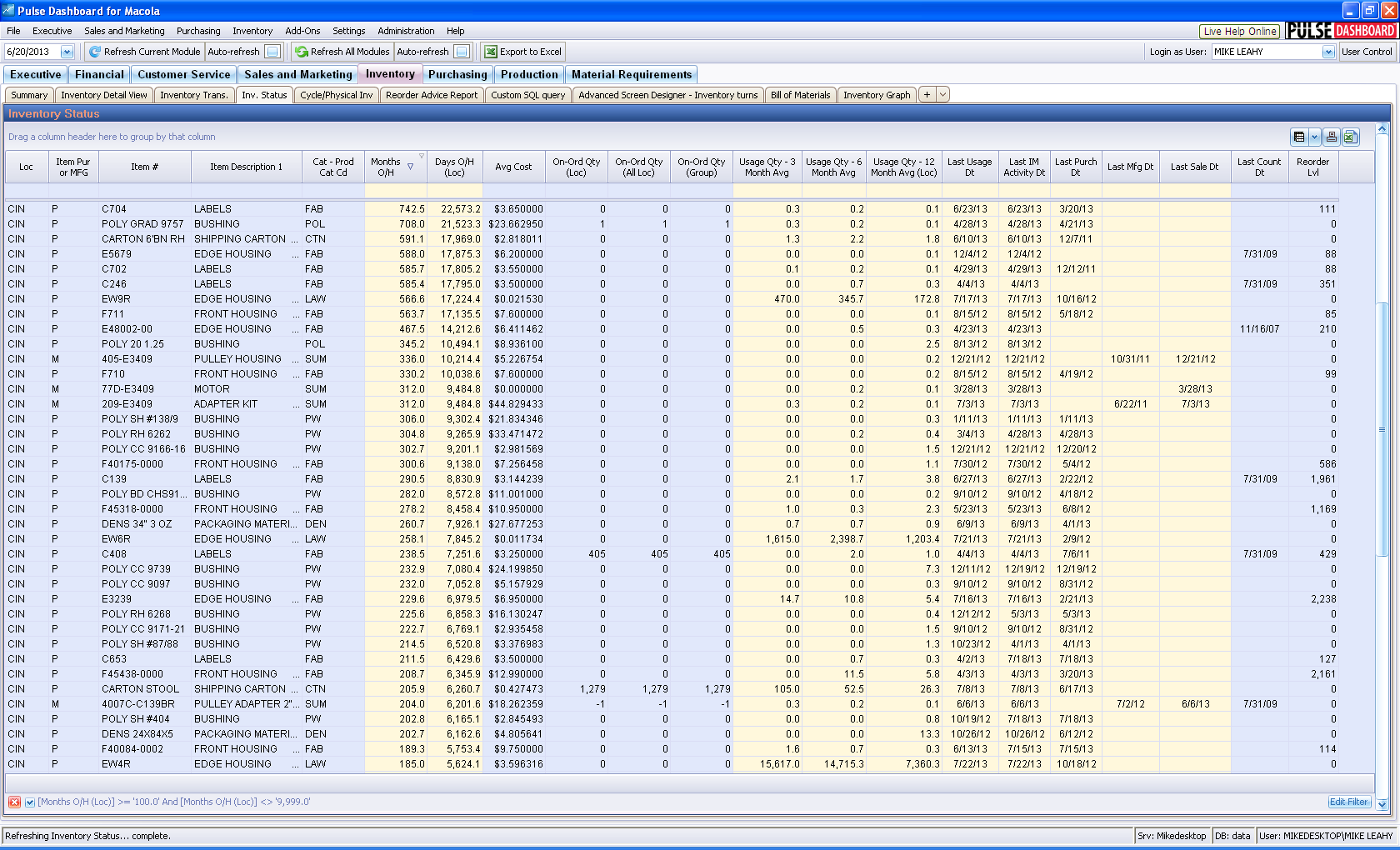- Track customer bookings and shipments by day and month
- Focus on orders to be shipped to maximize revenue
- Track gross margins by day and month
- Real-time aging of accounts receivable and accounts payable
Take Charge Of Your Business With New PULSE Dashboard